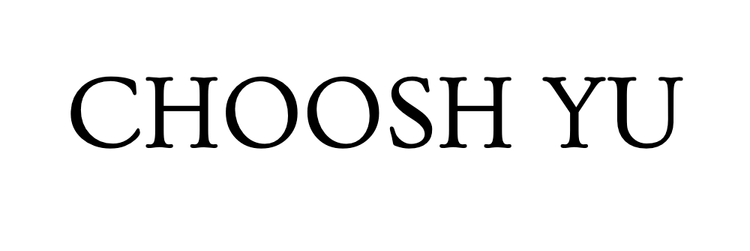Importing the metahuman into UE4.7 was easy. But the engine keeps crashing when dragging the BP file into the scene. See Diagnostics here:
Application version 4.27.1-0
... built from changelist 17735300
OS version 10.16.0.57906
Running 1 x64 processors
Exception was " #0 at 0x7ffe9454aab8"
Source context from ""
<SOURCE START>
<SOURCE END>
<CALLSTACK START>
__pthread_kill Address = 0x7fff202ff946 (filename not found) [in libsystem_kernel.dylib]
Unknown() Address = 0x7fff20283411 (filename not found) [in libsystem_c.dylib]
Unknown() Address = 0x7fff202827e8 (filename not found) [in libsystem_c.dylib]
Unknown() Address = 0x7fff285afec4 (filename not found) [in Metal]
Unknown() Address = 0x7fff2859e446 (filename not found) [in Metal]
Unknown() Address = 0x7fff285981ec (filename not found) [in Metal]
Unknown() Address = 0x7fff2859283b (filename not found) [in Metal]
Unknown() Address = 0x7fff28592789 (filename not found) [in Metal]
Unknown() Address = 0x18653006b (filename not found) [in AGXMetal13_3]
Unknown() Address = 0x18651c3c3 (filename not found) [in AGXMetal13_3]
mtlpp::Device::NewComputePipelineState(mtlpp::ComputePipelineDescriptor const&, mtlpp::PipelineOption, ns::AutoReleased<mtlpp::ComputePipelineReflection>*, ns::AutoReleased<ns::Error>*) Address = 0x185c310b0 (filename not found) [in UE4Editor-MetalRHI.dylib]
FMetalComputeShader::GetPipeline() Address = 0x185d68406 (filename not found) [in UE4Editor-MetalRHI.dylib]
FMetalStateCache::SetComputePipelineState(FMetalCommandEncoder&) Address = 0x185d09c4c (filename not found) [in UE4Editor-MetalRHI.dylib]
FMetalRenderPass::PrepareToAsyncDispatch() Address = 0x185cfd0ff (filename not found) [in UE4Editor-MetalRHI.dylib]
FMetalRenderPass::Dispatch(unsigned int, unsigned int, unsigned int) Address = 0x185cfcb2b (filename not found) [in UE4Editor-MetalRHI.dylib]
FMetalRHICommandContext::RHIDispatchComputeShader(unsigned int, unsigned int, unsigned int) Address = 0x185c6b5a3 (filename not found) [in UE4Editor-MetalRHI.dylib]
FRHICommand<FRHICommandDispatchComputeShader, FRHICommandDispatchComputeShaderString>::ExecuteAndDestruct(FRHICommandListBase&, FRHICommandListDebugContext&) Address = 0x11e4393f2 (filename not found) [in UE4Editor-RenderCore.dylib]
FRHICommandListExecutor::ExecuteInner_DoExecute(FRHICommandListBase&) Address = 0x11ef064fb (filename not found) [in UE4Editor-RHI.dylib]
FExecuteRHIThreadTask::DoTask(ENamedThreads::Type, TRefCountPtr<FGraphEvent> const&) Address = 0x11ef71827 (filename not found) [in UE4Editor-RHI.dylib]
TGraphTask<FExecuteRHIThreadTask>::ExecuteTask(TArray<FBaseGraphTask*, TSizedDefaultAllocator<32> >&, ENamedThreads::Type) Address = 0x11ef70e6c (filename not found) [in UE4Editor-RHI.dylib]
FNamedTaskThread::ProcessTasksNamedThread(int, bool) Address = 0x10c96f949 (filename not found) [in UE4Editor-Core.dylib]
FNamedTaskThread::ProcessTasksUntilQuit(int) Address = 0x10c96dd90 (filename not found) [in UE4Editor-Core.dylib]
FRHIThread::Run() Address = 0x11e423336 (filename not found) [in UE4Editor-RenderCore.dylib]
FRunnableThreadPThread::Run() Address = 0x10ca9d988 (filename not found) [in UE4Editor-Core.dylib]
FRunnableThreadPThread::_ThreadProc(void*) Address = 0x10ca0eaf4 (filename not found) [in UE4Editor-Core.dylib]
_pthread_start Address = 0x7fff2032e954 (filename not found) [in libsystem_pthread.dylib]
thread_start Address = 0x7fff2032a4a7 (filename not found) [in libsystem_pthread.dylib]
<CALLSTACK END>
The problem got solved in the end by turning off a Simulator in Hair_SPixiefhead ArchetypeBinding. This works for now, but there is have to be a more well-rounded solution.