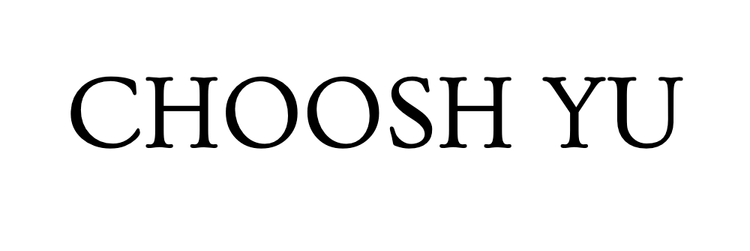Live Link UE4.6 connection issues Virtual Camera Setup
Tested Equipment: Macbook Pro - M1 Chip - OS Bigsur, PC - Windows 10, iPhone
Following the documentation, I first couldn’t establish a connection by using Live Link. Repeated error code: time out. This happened on both PC and Mac. A couple of things that need attention when troubleshooting:
On a PC, make sure that the network is set on public.
On a Mac, add the UE application to your firewall list.
Make sure to have all settings DONE before pressing connect button on Live Link
Remaining Issues:
Rendering issue
At this point, the sequencer renders out an entirely irrelevant video.
Constant Live Link disconnection
Possible solution: Turn off router's load balancing on a PC.
How to Access Your Wi-Fi Router's Settings - https://www.pcmag.com/how-to/how-to-access-your-wi-fi-routers-settings
How Does Internet Load Balancing Work? - https://www.availtechsolutions.com/blog/internet-load-balance
Handheld Shot on Virtual Camera in Unreal Engine Environment
For more information about virtual camera: Virtual Camera Actor Quick Start documentation here